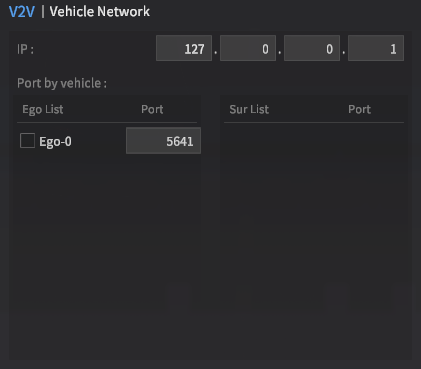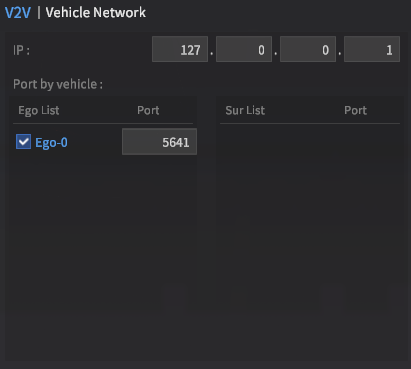V2X Communications
MORAI SIM provides internal systems to implement V2X (V2V, V2I, and others) communications. As the industry is slowly developing communications standards for V2X, future versions of MORAI SIM will expand support for new standards as they are introduced.
V2X is available only on the following maps:
R_KR_PR_Pangyo
R_KR_PR_Naverlabs_Pangyo
Supported V2X protocols
Configuring V2X communications
Access the V2X Setting window by navigating to Tools >> V2X
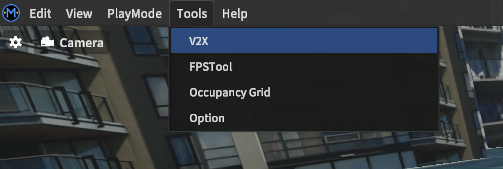
The V2X Setting window contains a list of supported protocols along the left side and detailed configuration settings for each protocol that appear along the right.
The detailed settings section is further divided into a V2I section and a V2V section.
As of version 22.R1.0 only one type of V2X protocol is supported - GADC_WAVE (implemented by the Gyeonggi Autonomous Driving Center, a S. Korean research institute)
For details on this protocol, refer to the page at this link.
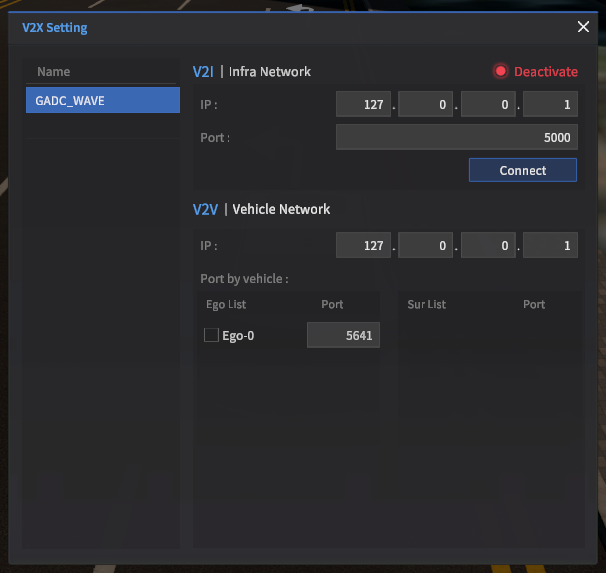
The V2I module takes on a TCP server role. Activate it by setting the IP address and port number and pressing Connect.
The port number should match that of the system you are connecting to. (Current default is set to match GADC equipment)
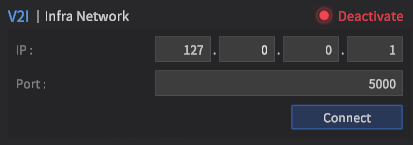
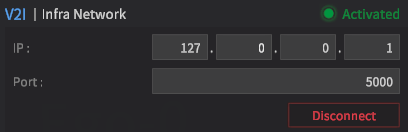
The V2V module takes on a UDP client role. Set a common IP address to communicate with and specify port numbers for each of the vehicle ids that will be listed under the Port by vehicle section.
Activate V2V connections for each vehicle by enabling the toggle located to the left of the vehicle id.
Again, port numbers should match that of the systems you are connecting to.