Using an external steering wheel peripheral
Installation
Download the
2020.8.5950version of G HUB online at the following link (link in Korean).Install Logitech G HUB on your windows machine.
Run Logitech G HUB.
Using Logitech G HUB
Select the wheel displayed on the main screen (for this example, the G29).
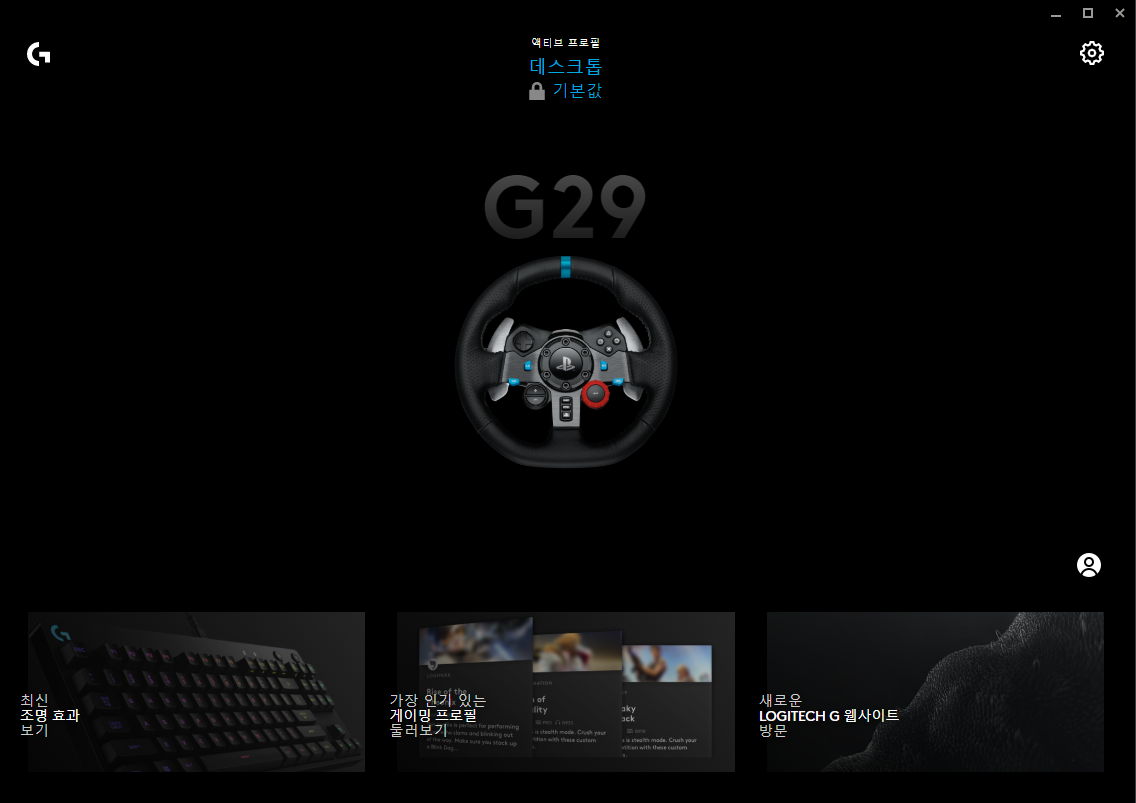
Navigate to the left menu bar and select either the steering wheel menu or the pedal sensitivity menu to change configuration options.
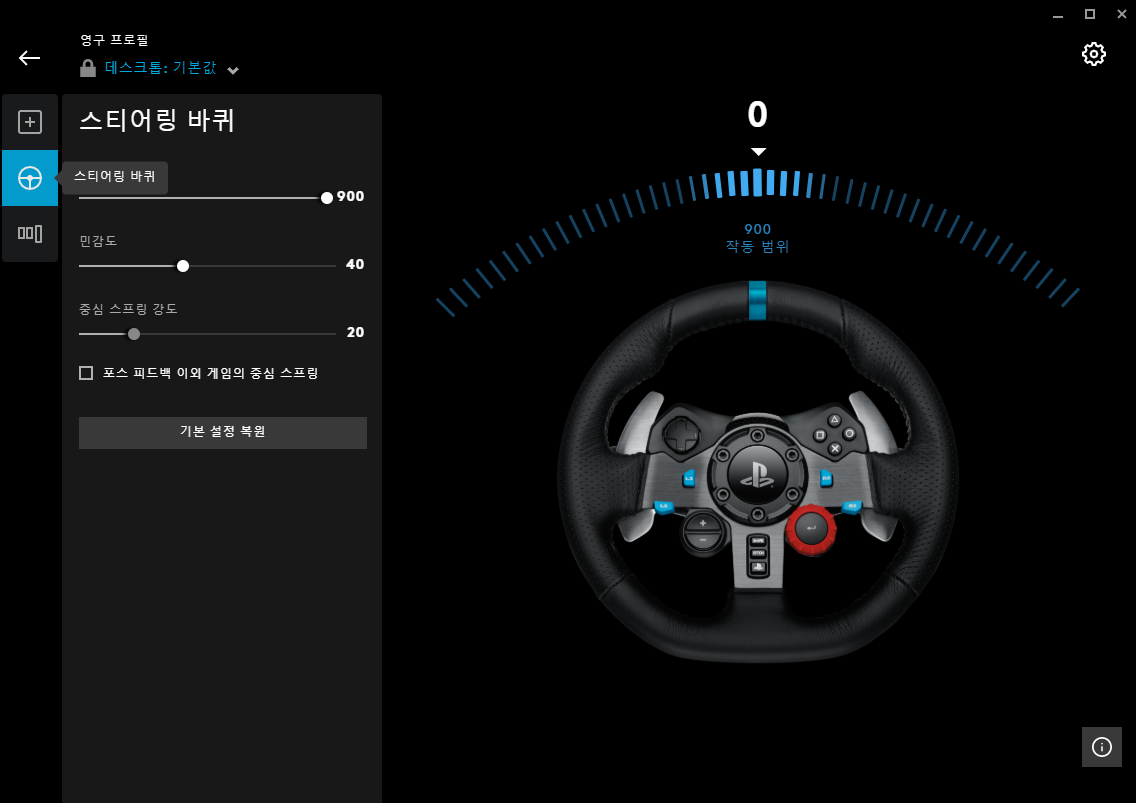
Setting the steering wheel
Operating Range: The steering wheel can be configured to recognize 900 total degrees in steering motion - set this value to match the range of the target vehicle.
Sensitivity: Ranges from 0 (least sensitive) to 100 (most sensitive).
Central Spring Sensitivity: Range from 0 (lighter steering) to 100 (heavier steering).
NOTE Changing the central spring sensitivity value requires the “Central steering other than force feedback” option to be checked
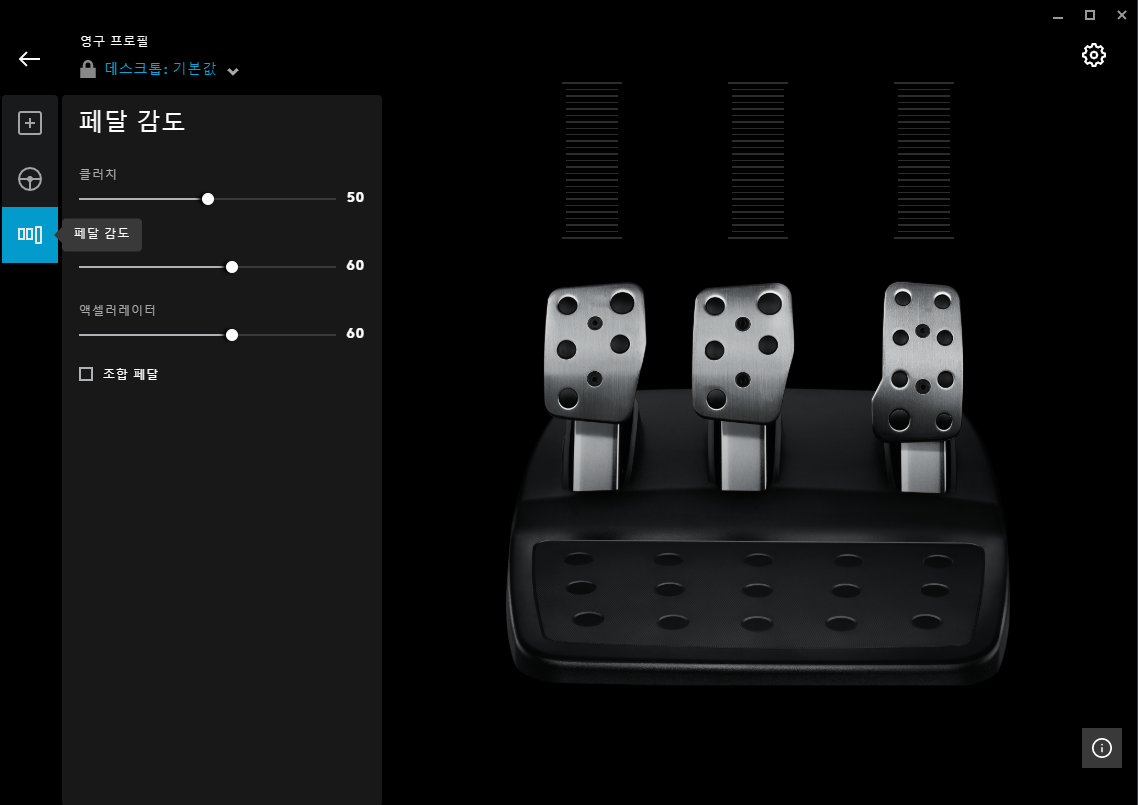
Setting pedal sensitivity
Clutch: MORAI simulator does not support manual transmission vehicles.
Brake: Ranges from 0 (least sensitive) to 100 (most sensitive)
Accelerator: Ranges from 0 (least sensitive) to 100 (most sensitive)
It is recommended to use the default settings for these values
These sensitivity values do not change the actual hardware as they do not modify the pressure feedback of the actual pedals themselves. Any real-world gain from tuning these values is negligible.
Logitech G29 Key Mapping
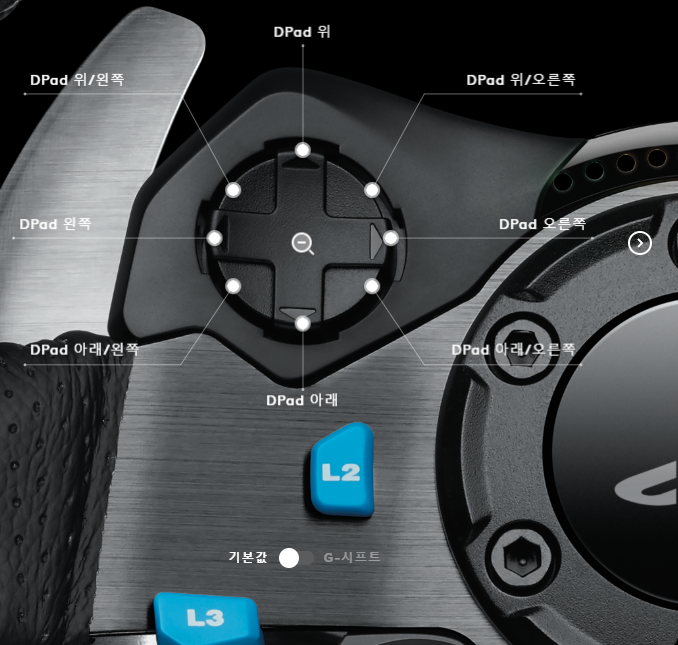
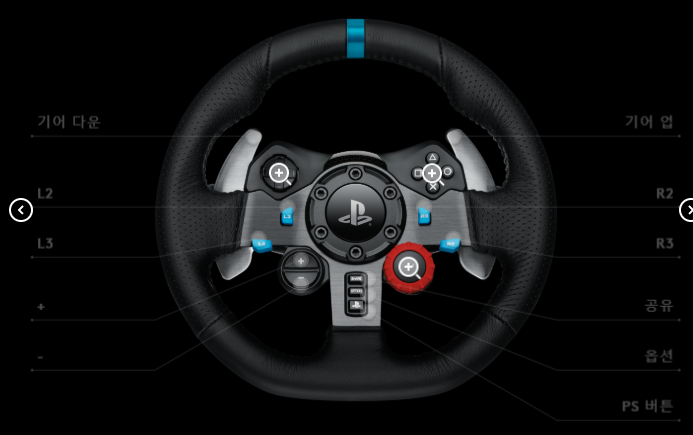
Wheel Controller
D-Pad Right: Engine start
(Must be used to initialize at least once after startup, or the vehicle will not accelerate)
D-Pad Left: Engine off
D-Pad Up: Parking brake
D-Pad Down: Rear brakes
L2: Gear Shift Down
R2: Gear Shift Up
Gears cycle in order by M-P-R-N-D-L
The gear controller has priority
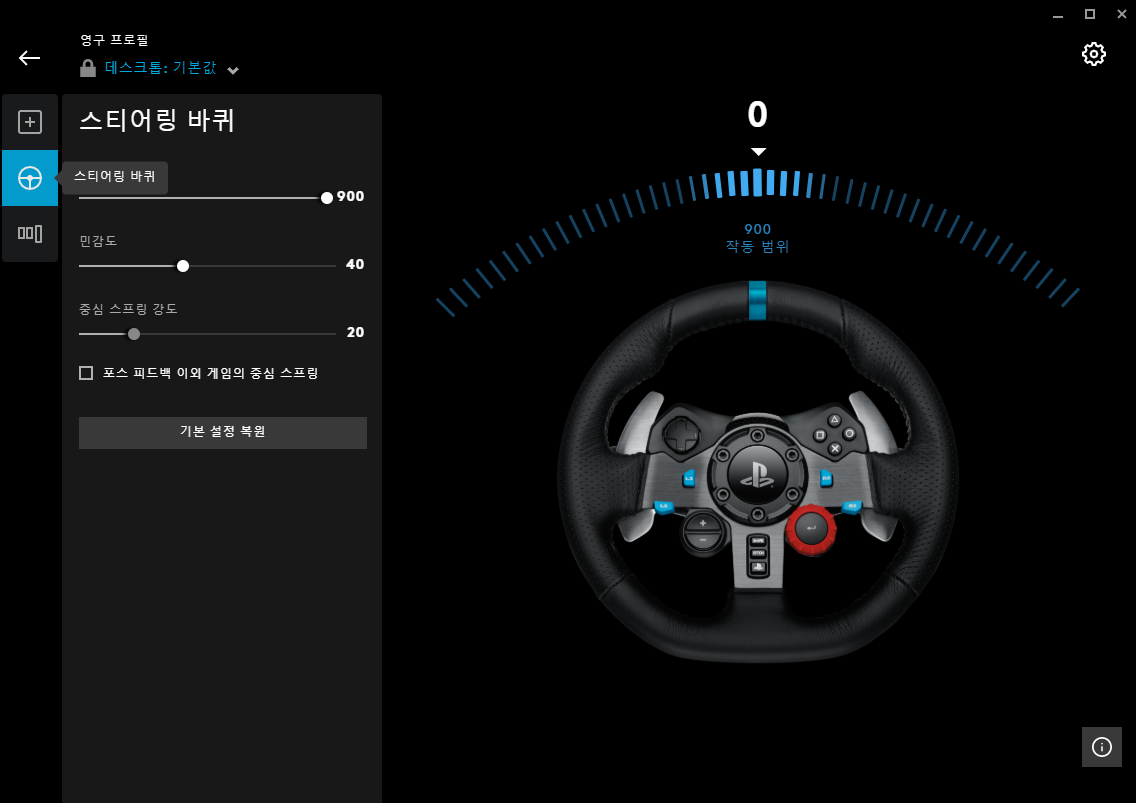
Pedal Controller
Right Pedal: Accelerator
Center Pedal: Brake
Left Pedal: Clutch (All vehicles provided by the simulator are automatic so this feature is unused for now)
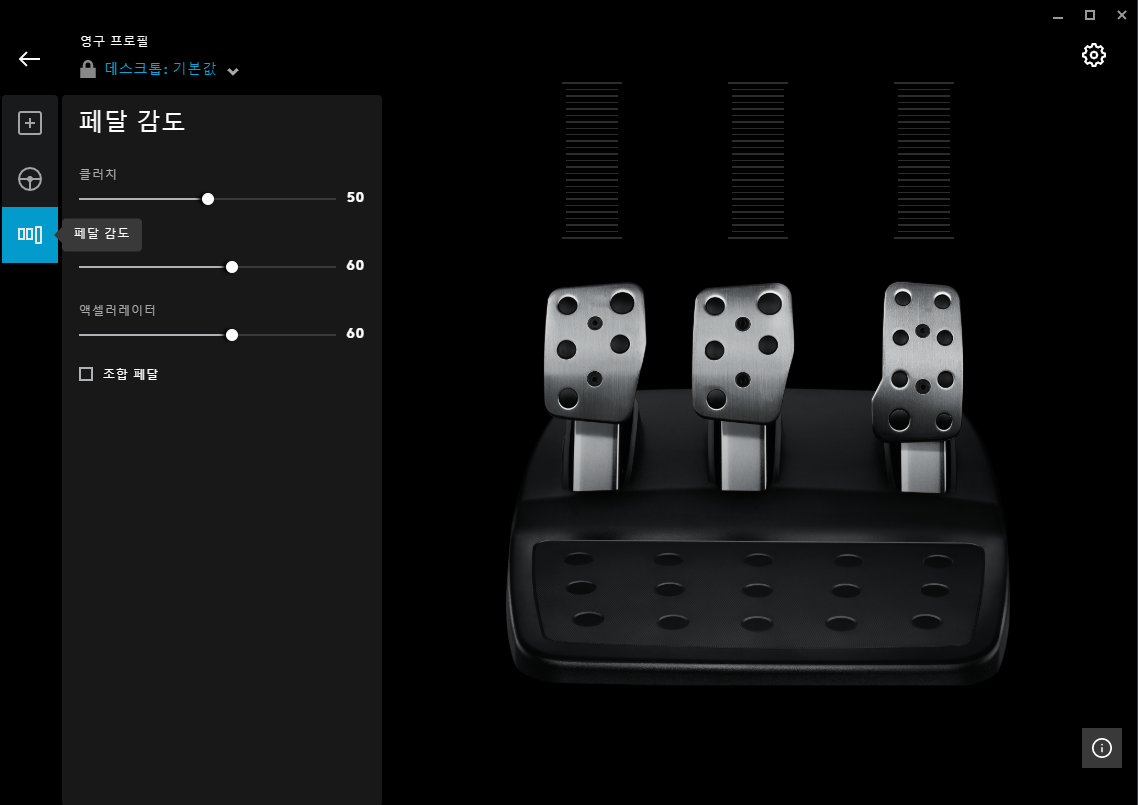
Gear Controller
1st Gear: Parking
2nd Gear: Reverse
3rd Gear: Neutral (Coasting)
4th Gear: Drive
Gear shift centered: Maintains last gear setting