Network Settings
MORAI SIM interfaces in either UDP or ROS protocols.
For more complex integrations with software stacks such as Autoware.AI or Apollo, please refer to each of their separate manuals located on the Quick Start Guide page.
Network Setting window UI changes
Previously, all network settings were tied to a single UI page. Network Settings are now divided into two separate tabs - Ego Network and Simulator Network for enhanced navigation and clarity.
Before
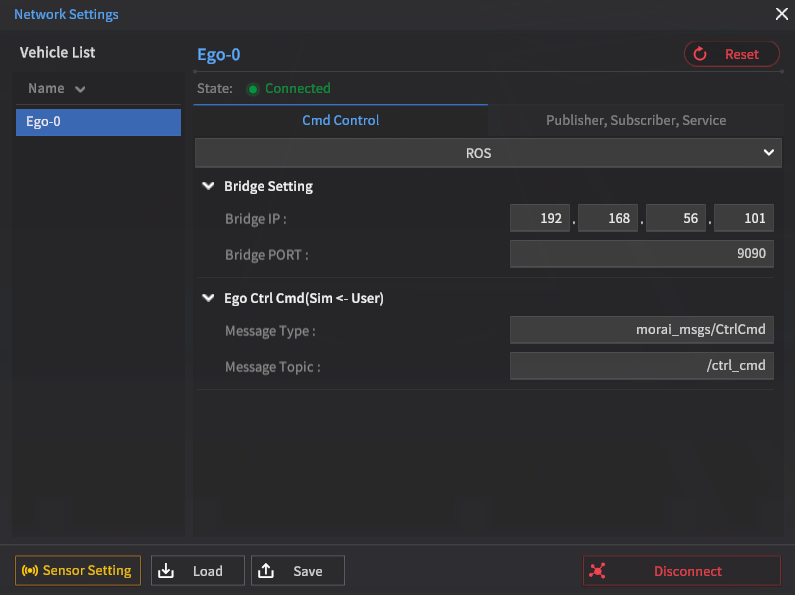
After

Signals moved to Simulator Network
ROS
Scenario Setting (Sim←User)
-MoraiSLServiceProviderSim Proc Handle (Sim←User)
-MoraiSimProcHandleSubscriberSim Proc Handle (Sim←User)
-MoraiSimProcServiceProviderSim Proc Status (Sim→User)
-MoraiSimProcStatusPublisherGet TrafficLight Status (Sim←User)
-MoraiTLServiceProviderVehicle Spec Srv (Sim←User)
-MoraiVehicleSpecServiceProviderMulti Ego Setting (Sim←User)
-MultiEgoTransformHandlerVehicle Collision Data (Sim→User)
-VehicleCollisionInfoPublisher
UDP
Multi Ego Setting (Sim←User)
-MultiEgoTransformHandlerVehicle Collision Data (Sim→User)
-VehicleCollisionInfoPublisher